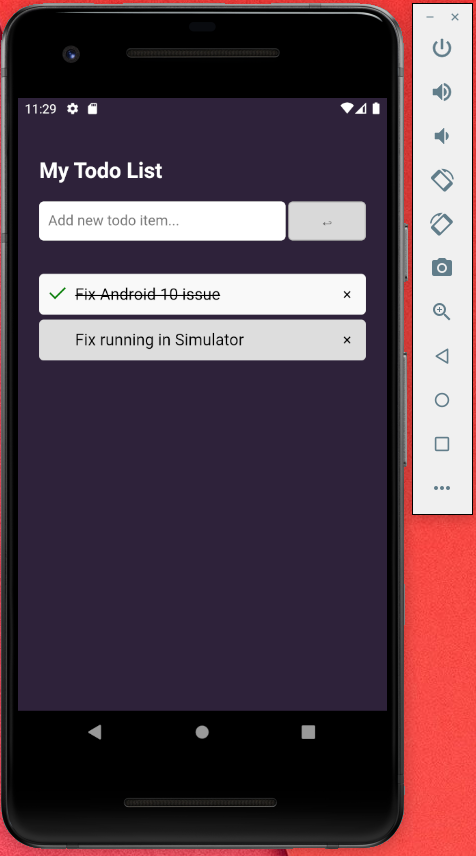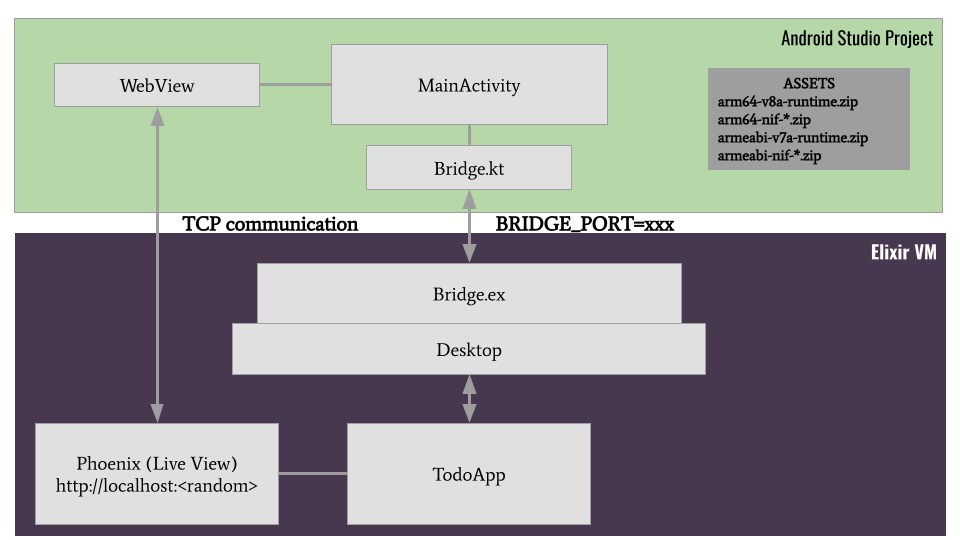| .github/workflows | ||
| .idea | ||
| app | ||
| gradle/wrapper | ||
| .gitignore | ||
| android_elixir.png | ||
| app.png | ||
| build.gradle | ||
| gradle.properties | ||
| gradlew | ||
| gradlew.bat | ||
| icon.jpg | ||
| LICENSE.md | ||
| README.md | ||
| run_mix | ||
| settings.gradle | ||
TodoApp Android: An Android Sample App
This Android Studio project wraps the Desktop Sample App to run on an Android phone.
How to build & run
-
Install the beta OTP build *(see known issues)
-
Install Android Studio + NDK.
-
Go to "Files -> New -> Project from Version Control" and enter this URL: https://github.com/elixir-desktop/android-example-app/
-
Update the
run_mixto activate the correct Erlang/Elixir version during build. -
Connect your Phone to Android Studio
-
Start the App
Known todos
Update built-in Runtime
To have the embedded Erlang match the one you use for compilation you can install the same version as the embedded:
mkdir -p ~/projects/
kerl build git https://github.com/diodechain/otp.git diode/beta 24.beta
kerl install 24.beta ~/projects/24.beta
The current runtime that is precompiled and sits in assets/ folder is based on dev branch of OTP currently under
https://github.com/diodechain/otp/tree/diode/beta
Because the included OTP apps have different versions such as crypto-5.0.3 you can only compile this project
with the very same OTP version. You can probably build it with kerl. But I'll update the runtime to a newer stable
OTP build soon(tm) because all neccesary changes have been merged by the Erlang team already.
Initial Startup could be faster
Running the app for the first time will extract the full Elixir & App runtime at start. On my Phone this takes around 10 seconds. After that a cold app startup takes ~3-4 seconds.
Menus and other integration not yet available
This sample only launch the elixir app and shows it in an Android WebView. There is no integration yet with the Android Clipboard, sharing or other OS capabilities. They can though easily be added to the Bridge.kt file when needed.
Other notes
-
The current sample is using Android API 23 and above
-
The Erlang runtime is for ease of use embedded in this example git repository. The native runtimes for Android ARM, ARM64 and X86_64 and the exqlite nif are are generated using the Desktop Runtime repository.
-
Android specific settings, icons and metadata are all contained in this Android Studio wrapper project.
-
Bridge.ktand the native library are doing most of the wrapping of the Elixir runtime.
Screenshots
Architecture
The Android App is initializing the Erlang VM and starting it up with a new environment variable BRIDGE_PORT. This environment variable is used by the Bridge project to connect to a local TCP server inside the android app. Through this new TCP communication channel all calls that usually would go to wxWidgets are now redirected. The Android side of things implements handling in Bridge.kt.